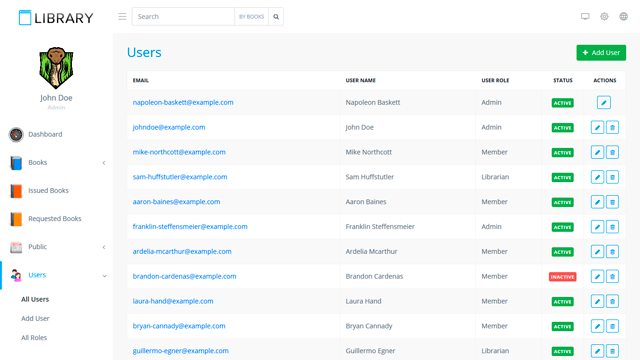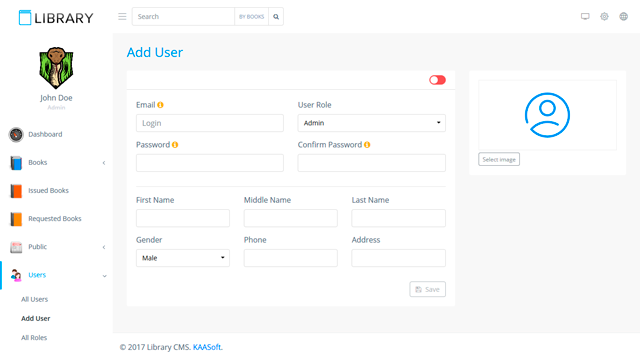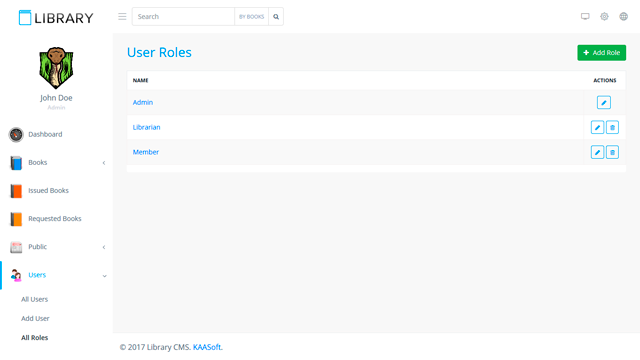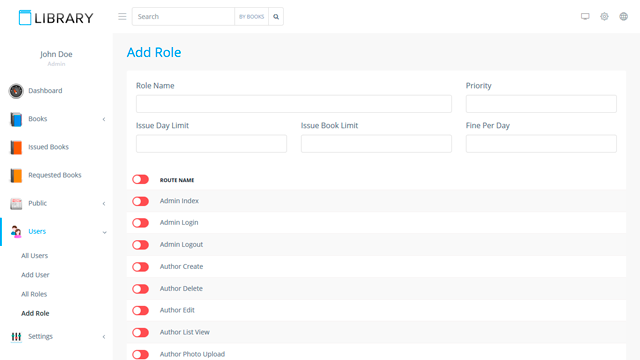Users
User Listing
Here you can see full list of registered users and fast access to any of them. There is available actions to create, edit and delete any user, except deleting of user with ID = 1 (this is site administrator that created during installation). Also you can start of user creation on this page.
Role Listing
User’s role is a ticket to different part of admin portal. By default, there is three user roles:
- Admin
- Librarian
- Member
However, new user roles can be created. It will possibly require some modifications in templates. Also you have to specify list of permissions for each role. Permission is access to specific page. Additional development is required in case you want to provide access to the same page some user roles but each role should have different view.
Add/Edit Role
This page helps you with creation/edition user roles. As described above each user role has a number of permissions. Enabling permission in role means you provide access to specific page for each user who has this role. Also user have some additional properties like:- Issue day limit – how much days user can get book without penalty.
- Issue book limit – how much books user can get at the same time.
- Fine per day – if issue day limit ends user will pay this price for each day until book will be returned.
-
Priority – flag that helps to identify what content should be displayed if some user role has access to the same page. Predefined user roles have following priorities:
- Admin = 255
- Librarian = 200
- Member = 100